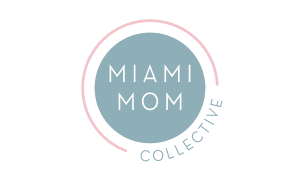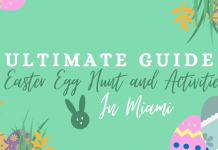I am a professional photographer myself and I am not ashamed to tell you my daily camera is my iPhone.
Let’s be real, I cannot carry around my professional camera and lenses with four kiddos in the house. (Wish I did it more often!) Now that phones have better and better cameras, you can take really good every day photos with your iPhone in just a few easy steps:
- Have a phone with a reasonably good camera. The newest iPhones have a special feature called “Portrait.” If you can afford it, go for it!
- Don’t tell your kids in advance, just grab the phone and click away. If you do tell them, you will most likely lose that genuine “Kodak Moment.”
- GET ON THEIR LEVEL. Always try to get down on your child’s level, especially with toddlers. You will get a chance to see the world from their point of view and probably end up with a lot of photos of them running towards you.
- Another really cute idea is to take photos of them from above, especially when they are concentrated on doing something. Just walk up from behind and click away.
- Do not ZOOM IN, please. In order to zoom you will need a more professional camera, not your phone.
- Remember, if you want to post photos on your social media, your picture needs to be taken vertically.
- Have fun, put on some music, run, make bubbles, and dance with them while you take your photos. Kids like to play and if you are playing they will forget about the phone and you will get a really great candid photo.
- Resolution with phones is limited so if you are planning to take a photo for an important event please schedule a session with a professional or use your big camera.
- Remember: when you share your photos or when you use your WhatsApp camera function the resolution of your image is always less than if you take the photo with your phone camera.
- PRINT, PRINT, PRINT, always!