At this point, everyone has heard of TLC’s Extreme Couponing television show. You’ve probably had one of two reactions. Either: “Wow. I wish I could do that!” Or: “Wow. Who has time for that?.” What if I told you there are simple ways to practice NON-EXTREME COUPONING? (If that’s not a thing, we are making it a thing NOW!)
I’ve always been really extreme about wanting to save money. Living in Miami, our cost of living is amongst the highest in the nation. Who doesn’t want to save money? But I understand that everyone’s budgets and time constraints look different. Some people are ok with spending a little more money on that box of cookies because they have no time to look for a coupon. Whereas, there are people who are so tight on their bills, that they make the time to get that same box of cookies for little to no money at all, because of a coupon. Whatever your agenda book or bank account is looking like, there are some non-extreme and simple ways to save.
Your Phone Can Help Save You Money

It’s 2020, people! Our phones have saved us the trouble of having to remember phone numbers by heart, they can track our friends and family and (my almost 13-year old stepdaughter’s favorite) they can even remind us (or correct) how to spell. But those fancy little phones are also COUPON MAGNETS! Although I am personally still a huge fan of couponing with paper-clipped coupons (keep reading, that’s coming up!), phones have the capability of saving us both time AND money.
Most major stores and restaurants have their own application now. Many of them can be found and downloaded (some for FREE) from your phone’s App Store (for iPhone users) or Google Play Store (for Android users). Places like Target, Publix, and BJ’s Wholesale Club have their own applications and coupons that can be used for items within the store. And if you grant your phone location setting privileges, you will be alerted when you’re near the store. I use this feature as a reminder to look for coupons while I am shopping. But if I have the time: I write out my list before heading to the store and search the app to see if there is a coupon for items on my list. I usually make a notation on my shopping list so I don’t forget.
PAPER STILL WORKS

This is the part where people usually get intimidated. Either there isn’t enough time or enough patience. And I warn you, you will need both in order to succeed in couponing with paper. Newspapers and magazines are often full of miscellaneous coupons for everyday items. Be sure to clip them and check the expiration dates!
Do yourself a favor and invest in a small coupon organizer. The good ones come with individual tabs that you can label. I usually categorize them by food, home goods, store coupons, and RECEIPTS! Although many stores have adapted to the email option of receiving your receipts, not all stores are up to par just yet. A coupon organizer is compact enough that you can keep them in your purse or glove compartment. I bought mine on Amazon, but you can check this list out to see which one matches your needs.

Speaking of Amazon…
Pre-COVID, we were all guilty of Amazon shopping. Now more than ever, I think it’s safe to say we don’t know where we’d be WITHOUT Amazon. But there are some ways to save money on Amazon (and other online stores/shops) as well. Be sure to double-check that you have found the lowest cost for the item you are purchasing. You can filter your searches for prices from low to high and even ensure they’re prime items, to ensure free delivery. There are often options below your purchase that have a lesser cost for the same item! Click on there and if you don’t mind an “open box item” you can sometimes score 10-30% off the same thing!
Apps That Give You CASH BACK
Yes. You read that correctly. There are applications on your phone that give you CASH BACK on items you were already going to purchase!
- Rakuten is an application you can download to your phone or desktop. It basically connects to different stores and gives you matching coupon codes for your purchase. In addition, it also gives you cash back between 1-15% on your total purchase! They will either send you a check at the end of the month or send you an email for a gift card!
- Fetch Rewards is for paper receipts! You scan your receipt and collect points EVERY SINGLE TIME. Sometimes they have “featured items” that are worth more points per receipt! The more points you collect, the better the gift card you can trade them in for. You can find gift card redemption options for stores like HomeGoods, Dunkin Donuts, Delta Airlines, Sephora, and Amazon.
- Ibotta is another good app for paper receipts! This app is categorized by store. Publix, CVS, Aldi, and TARGET are all partnered with Ibotta. Simply look up the store, find the product on the app that matches what you already purchased and scan your receipt. You can get up to $5 back on products you ALREADY purchased. Once you reach $20 you can withdraw your earnings right back to your bank account or keep increasing your total for an even better deposit!

Feel free to reach out to me on IG or leave a comment below if you need more help or tips on this. If there is anything I love more than couponing and saving money, it’s connecting with you! HAPPY SAVINGS, MOMMAS!
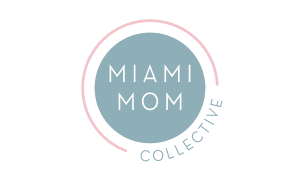





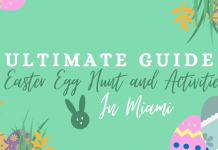










These tips are awesome for us not so extreme couponers thanks Krystal!!! I am all about Ibotta when I do groceries…I am going to download fetch and Rakuten now too 🙂
So happy you learned something new, my friend! Thank you for reading!
Thank you so much. I want the extreme couponer savings but I can’t dedicate the time. Thank you for these tips, with 3 kids I need them
Looove these tips and so glad you’ve shared them for me to implement! I’m loving these new apps I had no clue about!!
Comments are closed.